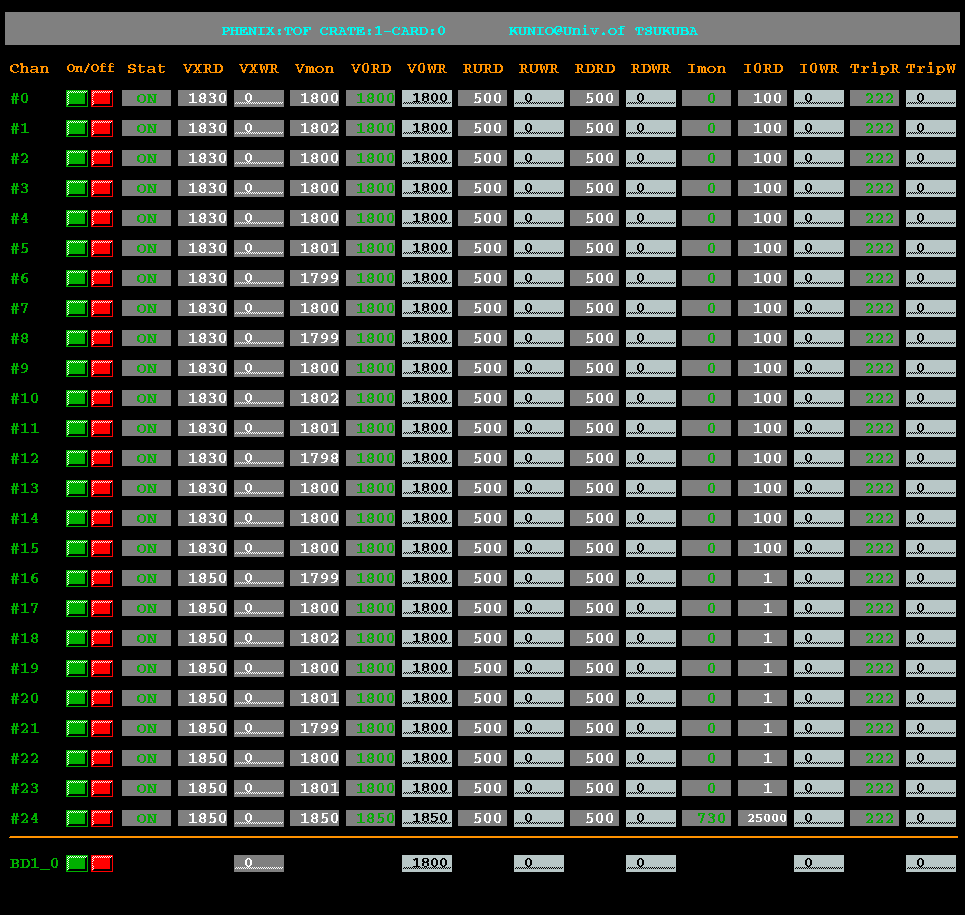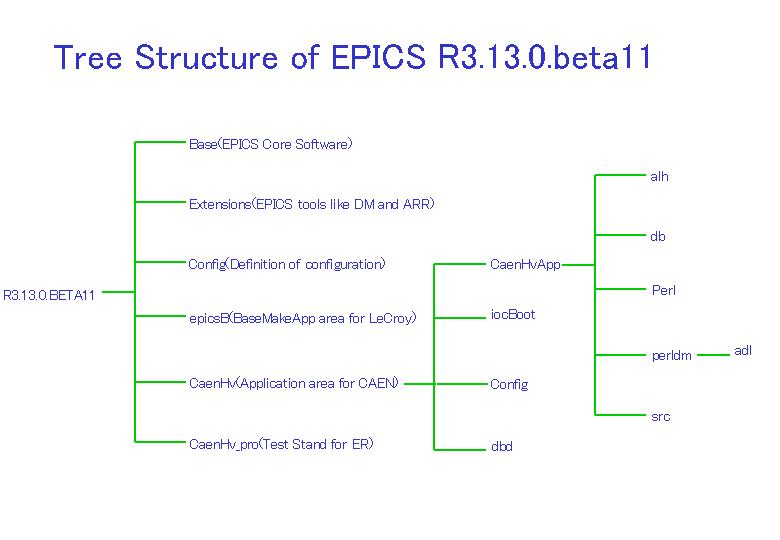EPICS interface to CAEN High Voltage for TOF
On General
We modified original EPICS R3.13.0.beta11 to make it controllable
CAEN SY527 via V288.
Main differnce between the one of ONCS and the one of ours is that
this version of EPICS has been modified
.../R3.13.0.beta11/base/src/dbStatic/dbStaticLib.c
to support CAEN_IO and holds BaseMakeApp for CAEN.
And also you can see CaenHv or CaenHv_pro on top of this software.
Those are very application for CAEN High Voltage System.
In these area there are EPICS Device Support Code for CAEN which
are originally developed by Dr. Dave Barker at JLAB and then modified
by Ecole Polytechnique at Paris.
We update those code to support 25 HV channels(24HV outputs + 1Primary)
for our needs to use CAEN A938AN Board.
Here you can see tree structure of this release.
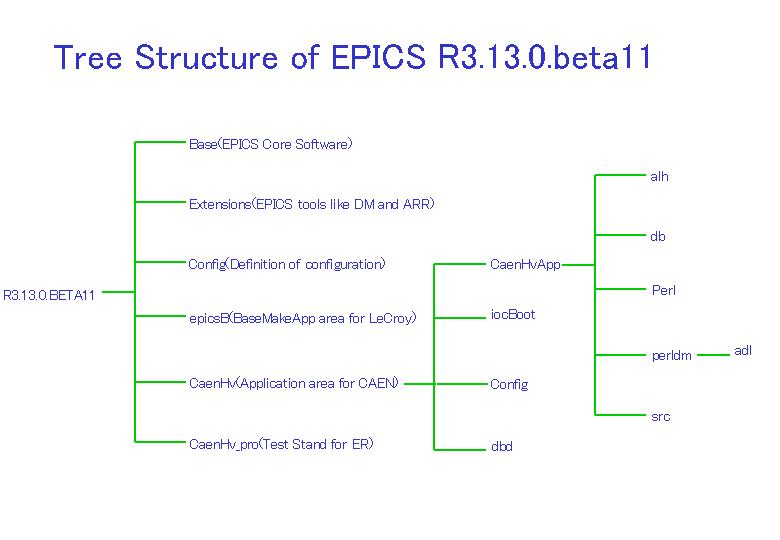
Software & Hardware Configuration
Before start with this set of EPICS tools, you have to remenber
that there are something that you have to care about.
We assume following items as standard and no bench test without
those has been done so far.
But we are sure that you can fit all the bit even if you have some
difference between ours and yours as long as it does not to do
with CAEN HardWare like firmware version or etc,,,.
###On IOC###
Operating System : VxWorks5.3.1
Crate Controller : MVME167 with 64Mbytes or+ memory
###On OPI###
Operating System : Sun-solaris(Development) or Linux(Control only)
OPI : Sun Workstation or PC Linux
###EPICS###
Version : R3.13.0.beta11(modification has been done)
###CAEN V288###
Type # of U22(fifo) : 7204
Type # of U33(fifo) : 7204
Version # of EEPROM : V288 4K
###CAEN SY527###
Firmware version : 3.26d(Strongly suggested)
Currently we use 3.26a but will be upgraded soon 'cause this version of
firmware has
known bug
if we use this via H.S.CAENET
High Voltage Generator and Interface System
We, Time of Flight counter group at Univ. of Tsukuba, took EPICS as
a standard set of tools for controlling our High Voltage System.
To know the detail of the configuration of our High Voltage System,
just click
here.
Followings are some simple steps to control the
CAEN
A938AN Negative HV generator and CAEN SY527 Crate via CAEN V288 VME module
from grafical user interface of EPICS.
Booting IOC
Make sure that your IOC(VME based board computer like MVME167) has
already been booted and needed objects, binary files and database
has succesfully downloaded onto your IOC.
If not in that case, following steps can easily let you boot your
IOC.
1)rsh/telnet to your IOC from Unix WorkStation or Linux PC
by executing
>rsh iocondev1
Here I suppose that the node name of your IOC is assigned to
"iocondev1" as it is in our case at PHENIX experiment.
Then from the prompt of VxWorks shell on your IOC just type
iocondev1> cd "/home/phnxtof/work/R3.13.0.beta11/CaenHv_pro/iocBoot/iocCaenHv/"
iocondev1> < load
This causes donwnloading the necessay files onto your IOC.
All the needed procedure for your CAEN HardWare like SY527 or
V288 will be done at this time.
And also the cache information for each HV channels will be
created at the same time.
Note that if you modify bootscripts of IOC you can do above automaticaly
Here you can see the boot parameters of our MVME167
boot device : ei
processor number : 0
host name : phoncs0.phenix
file name : /home/phoncs/config/vxboot/vxWorksT101_68k167
inet on ethernet (e) : 130.199.98.101:fffffe00
inet on backplane (b):
host inet (h) : 130.199.98.60
gateway inet (g) : 130.199.98.24
user (u) : ******
ftp password (pw) (blank = use rsh):*****
flags (f) : 0x0
target name (tn) : iocondev1.phenix
startup script (s) : /home/phnxtof/work/R3.13.0.beta11/CaenHv/iocBoot/iocCaenHv/startup
other (o) :
Excute EPICS Interface to CAEN HV
Here I suppose that you know general information about EPICS's
tool for Grafical User Interface(GUI) like MEDM as we took it as
our standard user interface to CAEN HardWare.
And I also suppose that the application packages are in
R3.13.0.beta11/CaenHv_pro/ area.
Befor excuting MEDM you have to set your environment up properly.
To do this just excute following script in CaenHv_pro area.
>source setup_CAEN
Then you can go to CaenHv_pro/CaenHvApp/perldm/adl/ area
and find *.adl files in it.
These files are to be read by MEDM and will be your interface.
You can see that there are two types of name like
CR*.adl and CR*HV#.adl.
For CR*.adl, it's for monitoring all the HV channels of SY527
with crate id *.
For CR*HV#.adl, it's for controlling all the HV channels of A938AN
board with slot id #.
In this area just type
>medm -x CR*HV#.adl
then you can see wonderfully costumized GUI on your screen.
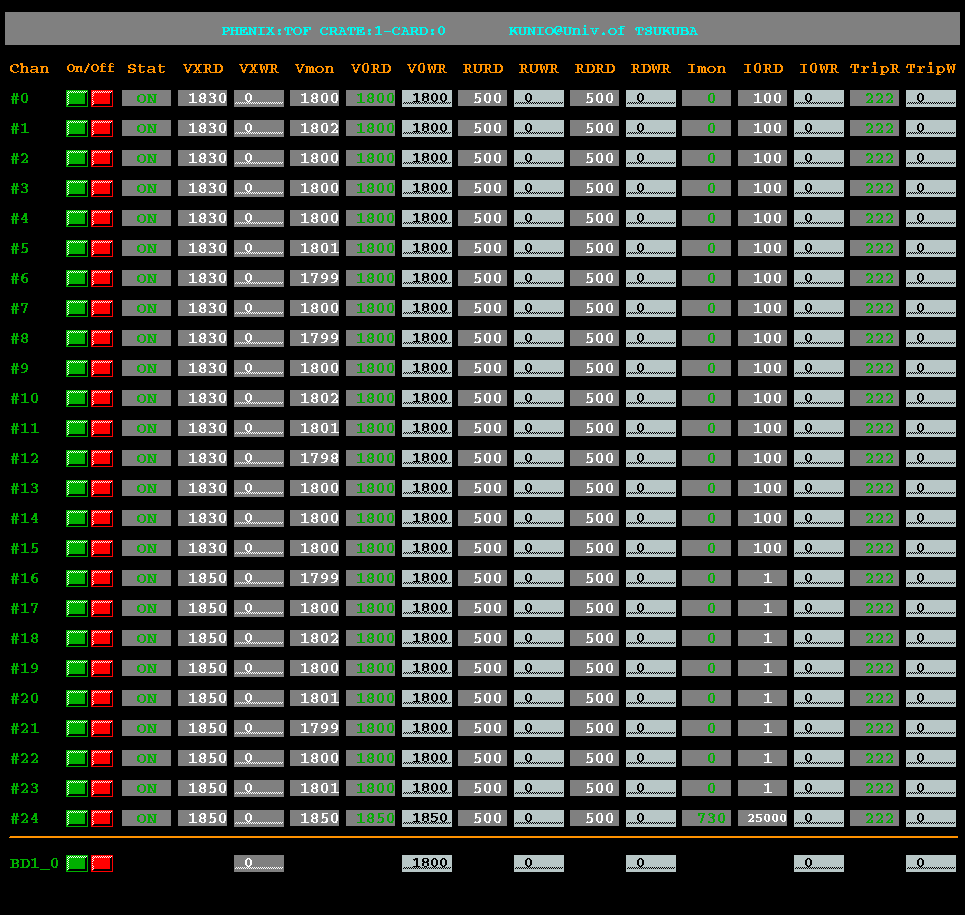
The input fields or switchs located at bottom are for control all
the parameters or switchs at the same time.
Naming Convention
Here are some explanation for naming on our GUI.
VXRD : read value of software limit of voltage in V
VXWR : area to set the software limit of voltage in V
Vmon : read value of voltage in V
V0RD : read value of currently set voltage in V
V0WR : area to set the voltage in V
RURD : read value of rump up rate in V/sec
RUWR : area to set the rump up rate in V/sec
RDRD : read value of rump down rate in V/sec
RDWR : area to set the rump down rate in V/sec
Imon : read value of current in mA
I0RD : read value of currently set current in mA
I0WR : area to set the current in mA
TripR : area to set the maximum time for the over current are permitted in sec
TripW : read value of currently set time for the over current are permitted in sec
TOF Online Monitor/Control Person
Kunio Koseki, Univ. of Tsukuba
Last modified: 12 May 1999